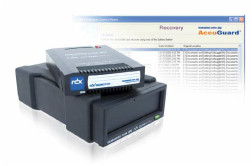 download brochure
download brochure Whether you need a simple backup solution just for your INTERAC accounting data, or you want an enterprise wide backup solution, AccuGuard has a solution for you. Not only is it powerful, but it is also easy to implement and use.
Tandberg Data AccuGuard™ Server for RDX® is a Windows®-based backup and recovery software which works with Tandberg Data RDX® QuikStor™ and RDX® QuikStation™. It is an easy-to-deploy solution that protects physical and virtual Windows servers and desktops. AccuGuard data protection software delivers reliable, automated backup and recovery utilizing a powerful data deduplication engine designed to increase your effective storage capacity, allowing you to store up to 20 times more data.
Key Benefits
- Automated data protection - Set it and forget it data protection with point-in-time recovery and automated verification that ensures every file is saved correctly and without corruption
- 20:1 data deduplication - Increases effective data storage capacity for maximum value
- Bare Metal Recovery
- Integrated Microsoft SQL & Exchange Protection - Specialized protection plans provide full protection with optimized data reduction
- Protection of Network Shares - Protects NAS devices and other accessible file shares
- Browsable Backups - Enables searches down to the version level for quick file discovery
- Drag and Drop Restore - Simplifies file recovery by eliminating the requirement to run a "Restore Job"
- Point-in-Time Recovery
- RDX® Media Manager - Makes managing media for offsite and archive a breeze
- Simple User Interface - Removes the pain and frustration associated with traditional backup software
- Email Notification - Sends a backup- and recovery-report to an email address
Tandberg Data AccuGuard™ Enterprise is a powerful Windows®-based backup and recovery software. It is an easy-to-deploy solution that protects servers*, virtual servers* and desktops* and even remote computers*. This robust data protection software delivers reliable, automated backup and recovery utilizing a powerful data deduplication engine designed to increase effective storage capacities by up to 20 times compared to traditional data protection methods.
* additional licenses are required for add on servers and desktops
Product Overview
- Client Server Backup - Supports all servers and workstations even if they are at remote locations
- Source based Deduplication - Decreases size of backup datasets at each client for minimal network bandwidth consumption and backup target utilization
- Single Instance Storage - Eliminates data redundancy across all clients for even more storage savings and more recovery points
- Scale as you grow - Easy integration of additional Clients, no need for more processing resources in Backup Server due to client based deduplication
- Multiple Backup Targets - RDX, local Disk and Network Shares can be used as backup targets
- Backup Copy Jobs - Enhances disaster recovery capabilities creating off-site copies on RDX
- Flexible Data Retention - Number of kept recovery points can be specified to free up space on your backup target and help with compliance requirements
- Agentless Client Backup - No additional software to install, easy addition of further clients, simplified software maintenance
- Data Seeding - Possibility to perform initial backups at remote location and incorporate them to the backup server
- Easy User Interface - Removes the pain and frustration associated with traditional backup software
- File verification, quarantine and repair ensures files are saved without corruption
RDX Family Brochure
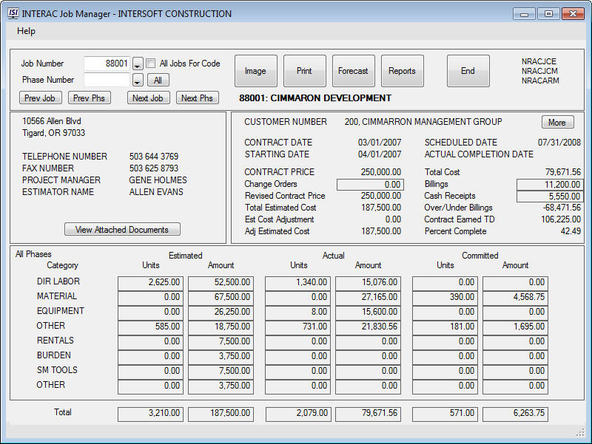


 RSS Feed
RSS Feed