
Each includes the ability to:
- View attached documents
- Add new PDF documents
- Scan paper documents to attach them
HR Manager provides access to manage all sorts of documents associated with the employee master record.
Job Manager handles documents linked to the job master record, like contracts, and change orders as well as documents linked to the transactions, for things like the invoices for materials, and subcontractors.
Equipment Manager allows users to manage all the equipment related documentation from the Equipment Cost system.
Click here for a quick overview of these document management features.




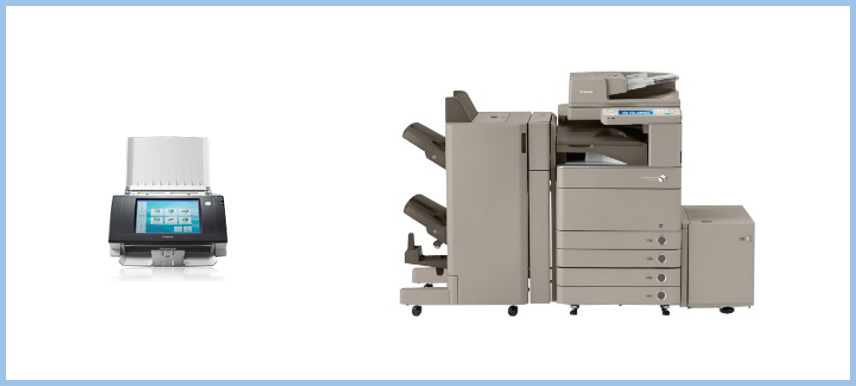

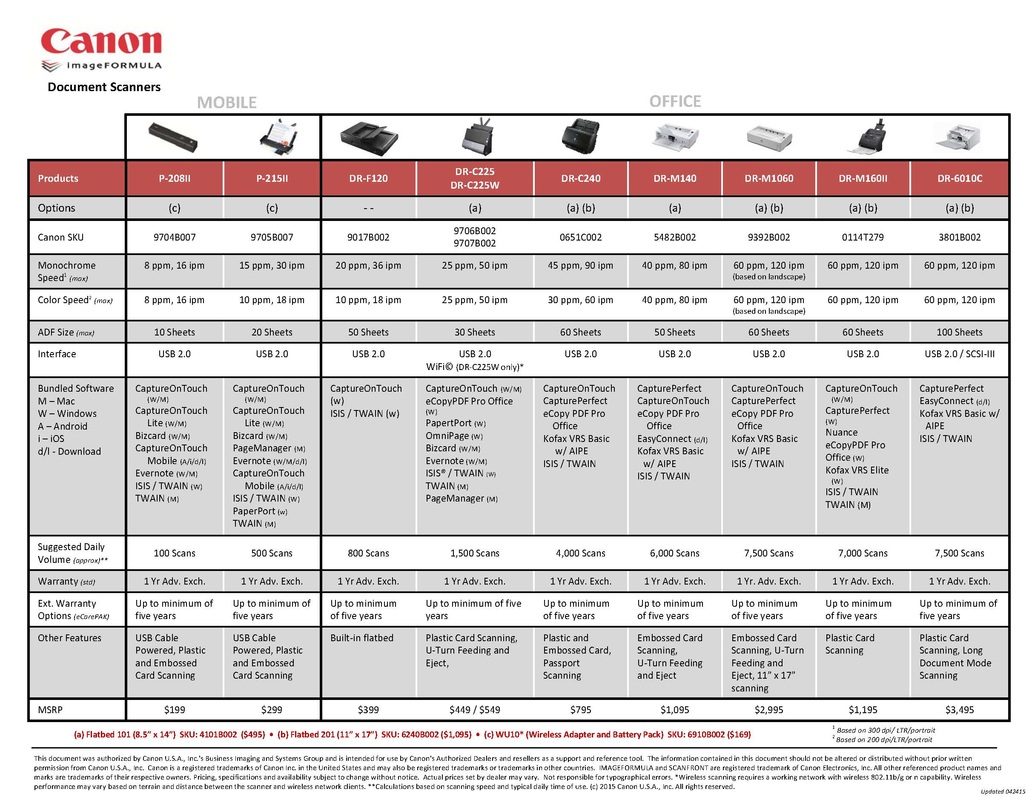
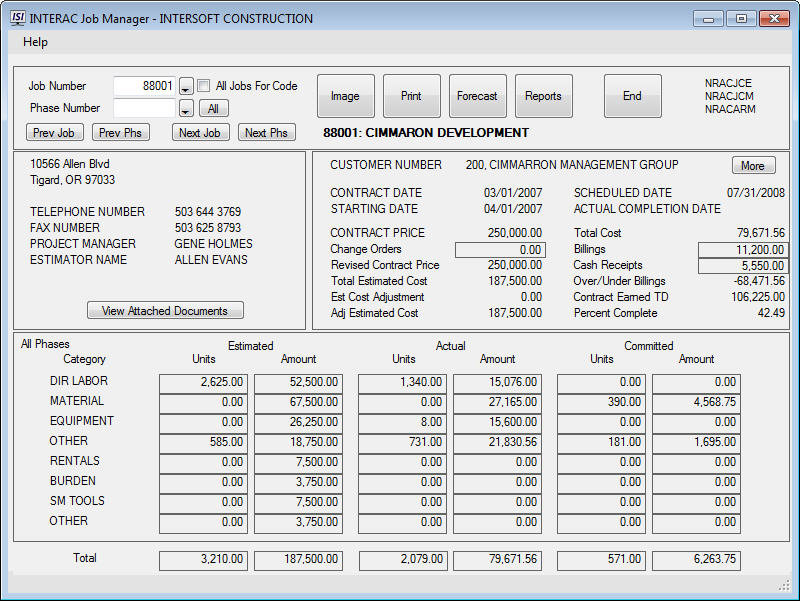

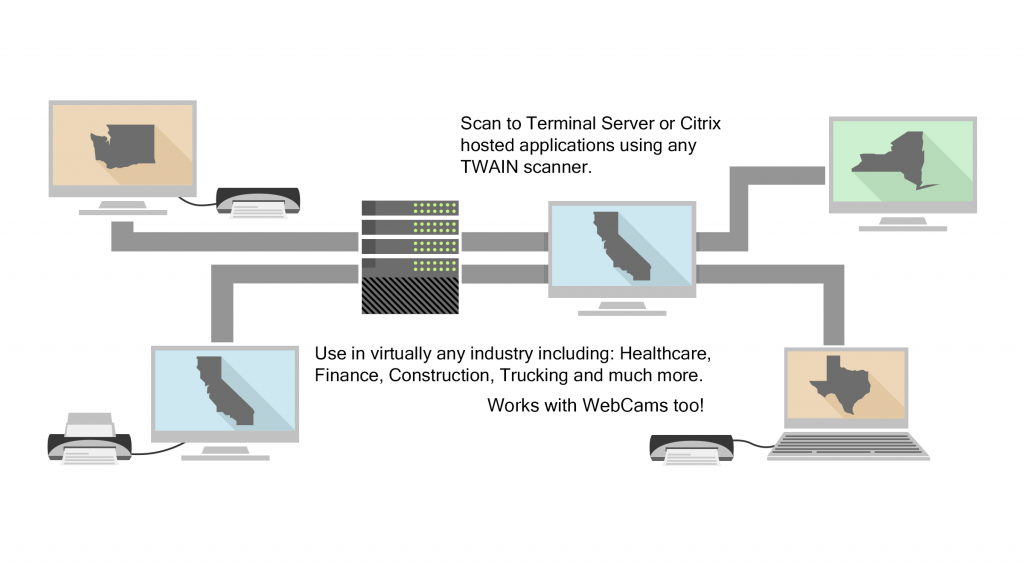







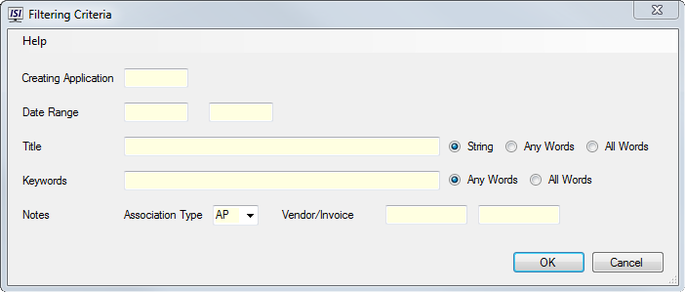

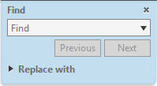
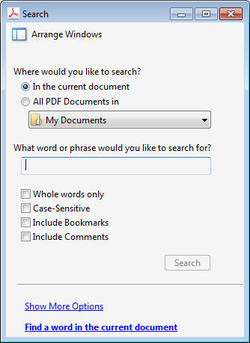
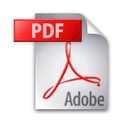

 RSS Feed
RSS Feed