
It is only logical that, over time, dust, lint, and even small pieces of paper may be left behind in the scanner’s paper path, so keeping it clean should be part of a routine maintenance plan. Keeping the paper path clean and clear will help to prevent document feed issues, and keep your scanner working properly.
Use a damp, lint free cloth to clean the rollers and path, or swab may allow you to reach the tight spaces. A can of compressed air can also be an effective way to clear the dust and lint from internal components. Be sure that whatever you use to clean the paper path does not leave behind any residue.

One of the first things to wear on a scanner are the rollers in the document feeder. Over time they will wear and become hard, or slick. When this happens, it can cause documents not to feed correctly. If you are experiencing any issues with the way documents are feeding through your scanner, it may be time to replace these rollers.
Intersoft Systems recommends the Canon imageFORMULA DR series scanners. These scanners feature roller kits which are easily replaced by the user, and can be purchased from many authorized Canon resellers.
Because there are frequent updates to the operating system software and business applications, it is important to keep your scanner software and drivers current. It is not unusual for updates to these other applications to also require changes to the software that your scanner uses to interface with them. If you experience scanning problems after some other system updates, it may be time to check for scanner software updates as well. In most cases, these updates will be downloadable from the vendor.
With this in mind, you may also discover that legacy scanners may no longer be supported by the newer operating systems and applications. There comes a point at which the only viable alternative may be to replace old scanners which are compatible with the new systems.
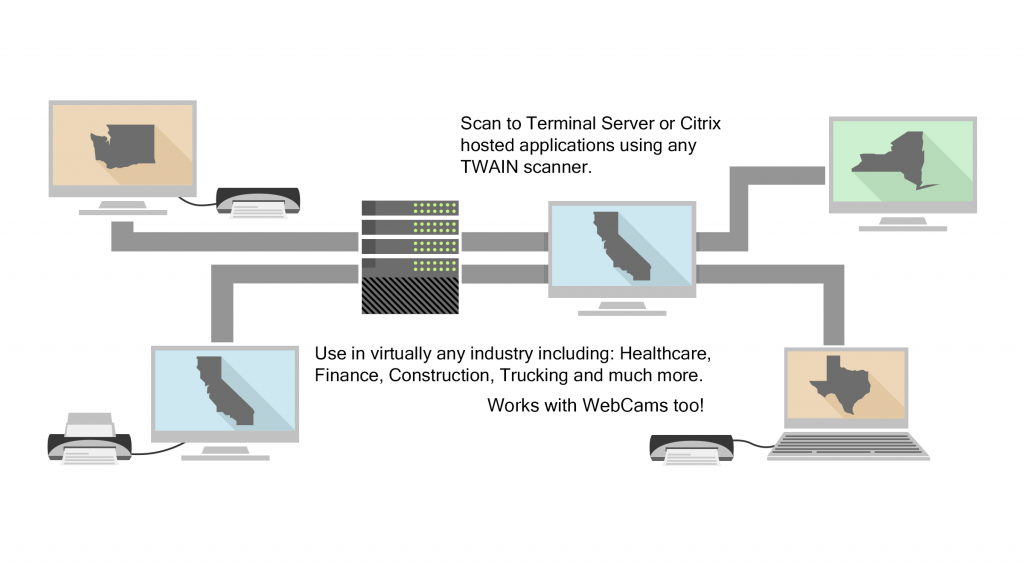






 RSS Feed
RSS Feed