
Too Busy
Being busy is a good sign, which generally means that business is good. If that’s the case, you would benefit from the productivity improvements that come with upgrading systems and processes. Even if there is a minor disruption for implementation, the time saved and performance improvements will more than make up for it.
Business is Slow
We often hear the excuse that business is slow, and no expenditures are being made on upgrades. This may be the perfect time to implement new systems and processes to make the team more efficient. The productivity gains will make you more competitive on new opportunities and enable you to handle more of them as business picks up.
When it comes to technology, software in particular, things are always changing. Software developers are always adding new capabilities and making their products easier to use and more efficient. It’s all too easy to ignore these enhancements and keep doing things the way you have always done them, but experience teaches us that those who consistently take full advantage of these resources are much more productive.
So what’s keeping you from taking advantage of the productivity improvements that are available to you? Many of them may already be included in the systems you have in place, just waiting to be utilized.
Are you taking advantage of these?
- Payroll Deduction Management System - Taxes, Garnishments, & Child Support, Oh My!
- Positive Pay - Eliminate Check Fraud!
- ePayCard
- Job Manager - Is your Job Cost system this easy to use?
- Report Manager - INTERAC Reporting the Easy Way
- Document Management System - How much does all that paper really cost?
- Remote Desktop (Terminal Server) - Advantages of a Terminal Server
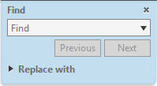
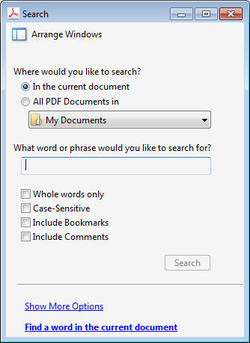

 RSS Feed
RSS Feed