
Going paperless with the Document Management System
Besides being more environmentally friendly, you can save lots of time, money, and space by eliminating paper from your routine processes.
- Automatically generate pdf copies of payroll and AP checks instead of printing paper copies.
- Automatically email these copies to employees and vendors instead of distributing paper copies.
- Receive and process electronic invoices from vendors.
- Submit electronic invoices to your customers.
- Convert all those boxes of paper in the archives to electronic files and eliminate all the hours of filing and free up that space.
Taking advantage of Direct Deposit capabilities in both AP and Payroll.
INTERAC will automatically generate and file the direct deposit statements, and it can even email copies directly to employees or vendors. For employees that don’t utilize traditional banking, the ePayCard service may be an attractive option.
Utilizing the Manager Applications
Easily share critical information with key team members with direct, view only access to all the data they need from a simple point and click interface. All the manager applications also integrate with the Document Management System to allow users to scan, add, and manage the associated documents.
- Job Manager provides direct access to all the Job Cost information, including documentation.
- HR Manager provides instant access to the wealth of employee information from Payroll.
- Equipment Manager provides easy access to all your Equipment Cost information and documents.
- Report Manager provides each user with their own custom menu of INTERAC reports, and it is integrated with the other manager applications for easy access.
E-File your federal and state taxes instead of printing and mailing the forms. INTERAC will generate the necessary upload files for federal and all 50 states.
These a just a few of the ways you can save time and money and become more environmentally friendly. If you would like to learn more about taking advantage of these options, we would be happy to show you how. Give us a call.
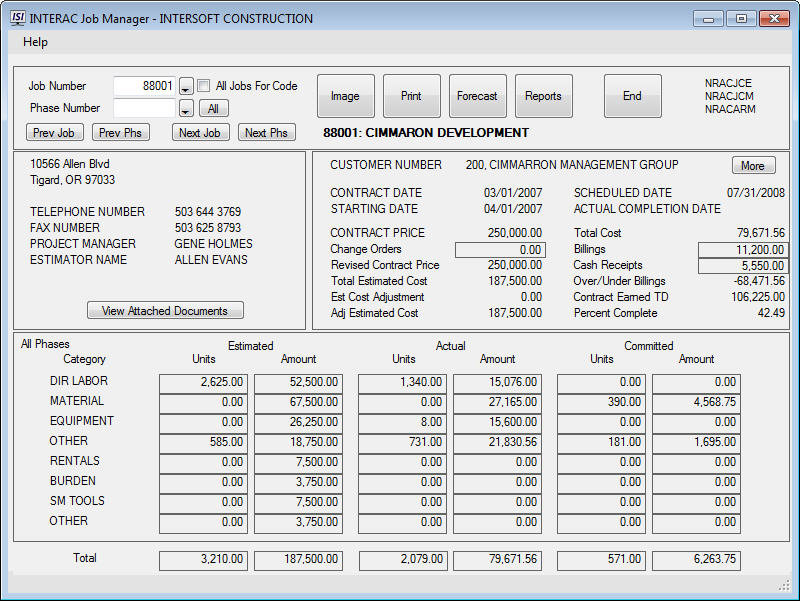
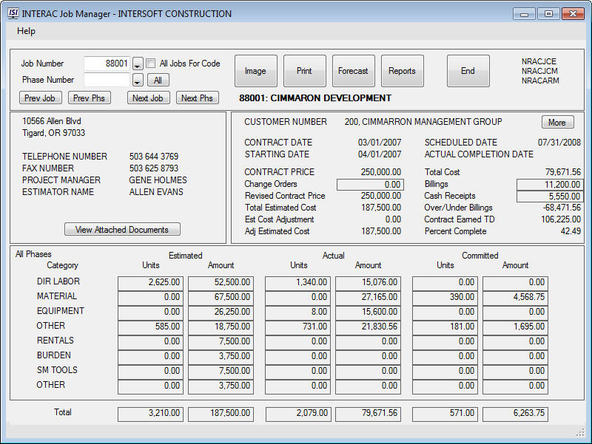


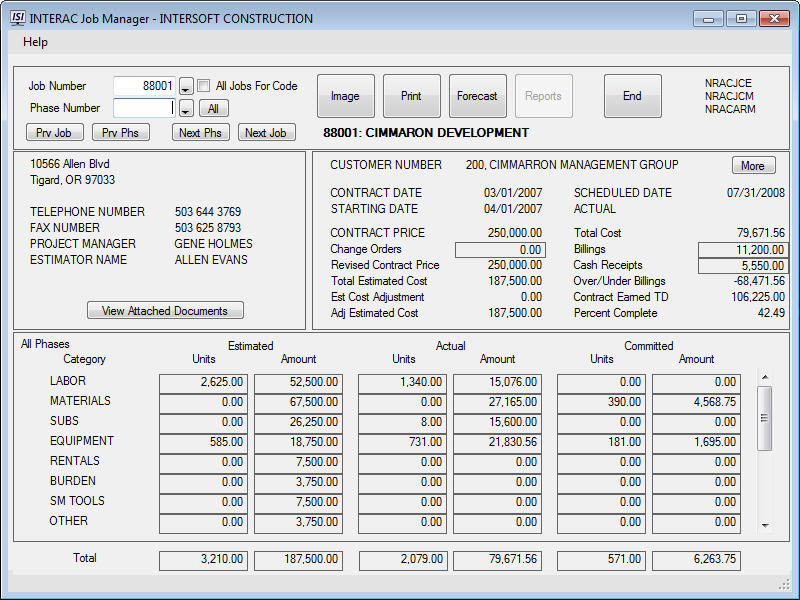




 RSS Feed
RSS Feed