
Before you go to the expense and disruption of a complete software conversion, explore the areas of need and concern with your existing vendors. Although there are times when a conversion is the right answer, it is not something that should be taken lightly. Look for a “partner” not just a vendor, one you will be comfortable with for at least the next ten years. With hundreds of software solutions available that may provide the basic features and functionality you need, the support and training to help your team make the most of them should be a key factor in selecting your next software partner.
Don’t be afraid to ask. As a software vendor, we are eager to hear from users. We encourage users not to wait until they are frustrated to call for help. Customer support services are offered as a means to assist with finding the best way to accomplish a task using our software tools. Who better to guide you than those who created it. These calls both help the end user and the vendor. The feedback we get from users helps us understand the needs and identify areas where we can improve our applications. It is truly a win – win scenario.
It is easy to get “stuck in a rut”, but you don’t have to stay there. Software should be viewed as a tool just like the other tools of the trade. Make it work for you. Take the time to learn to use it in the most efficient and effective way possible. Your software investment should grow with you. It shouldn’t wear out and be disposed of like hardware. Through ongoing upgrades and enhancements, it should become an indispensable tool for maximizing the productivity and profitability of your organization.



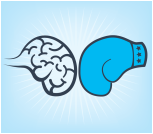









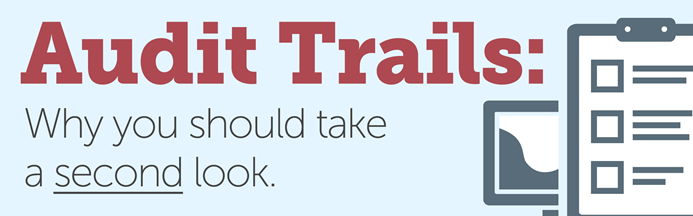
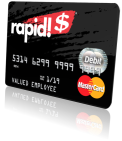



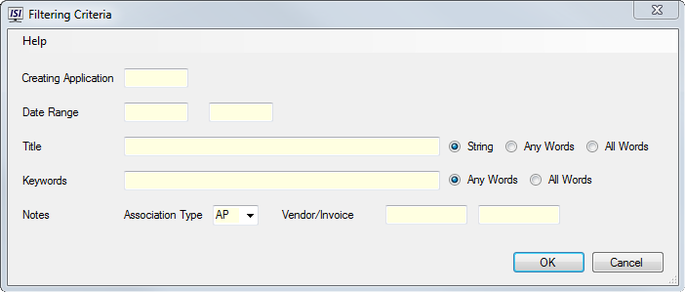

 RSS Feed
RSS Feed